×
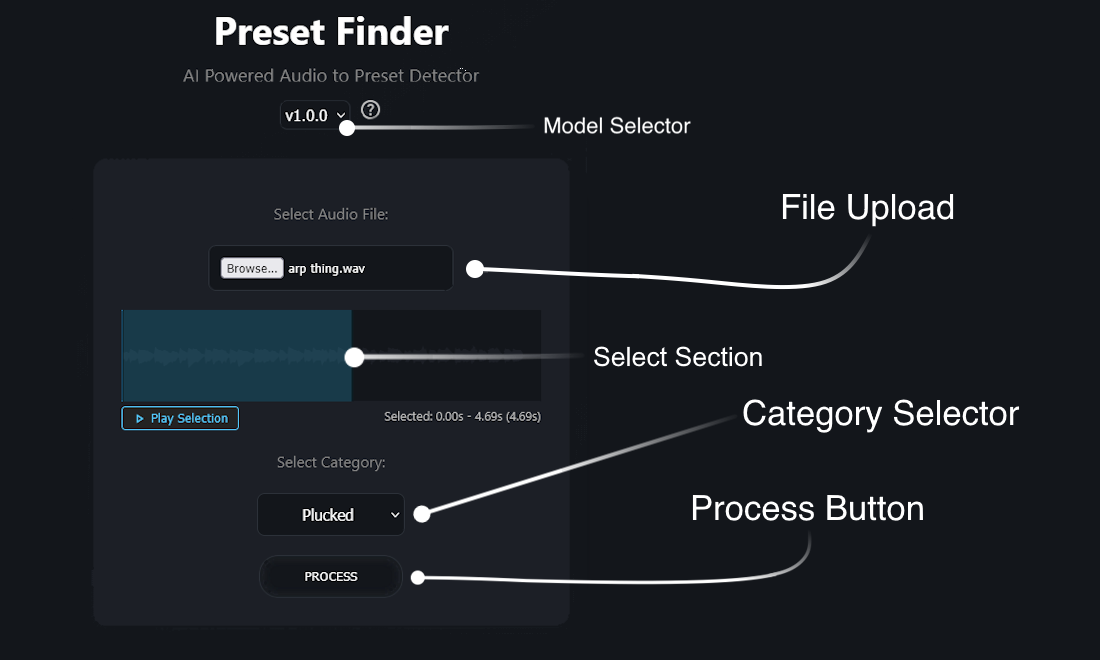
Help
1. Select an audio file (.wav) either by dropping it or clicking "Browse..."
2. Select a region of the audio file by dragging the blue edges
3. Choose the category that best matches your audio file (if you are unsure, keep it as "All")
4. Click the "Process" button to start the identification
TIP: Play around with the region selection to get better results
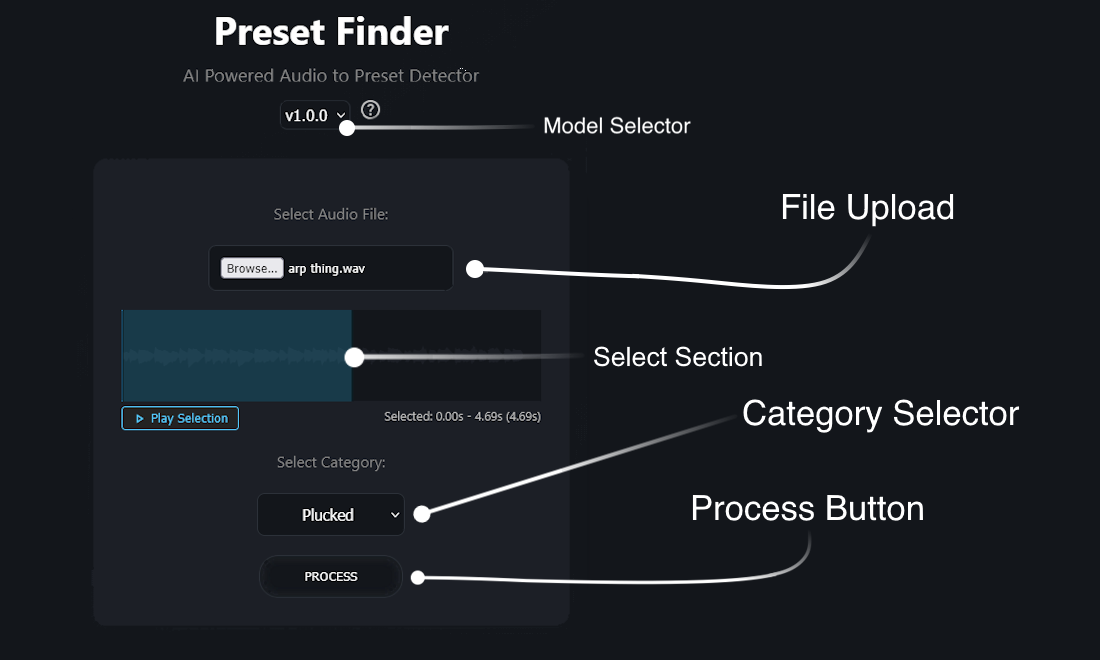
Preset Finder is currently in alpha - expect bad results or bugs